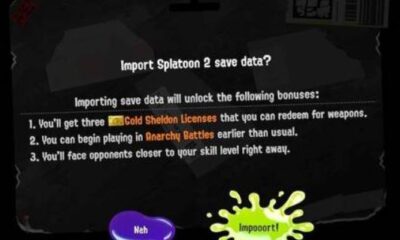Guide
Splatoon 3: How to unlock bigger lockers and change their color

Did you know that you can get bigger lockers and change their color? In this Splatoon 3 guide, we explain how to further customize them (and where to find them, if you haven’t found them yet).
Nintendo has introduced new features to further personalize the online experience in Splatoon 3, such as lockers, which can be decorated both outside (stickers) and inside (posters, weapons, and decorative items).
Customizing the lockers has no real use in Splatoon 3 other than showing off, but it’s fun to unlock all the decorative items (in the Harmony store) and unleash your creativity for other online users to enjoy.
In this Splatoon 3 guide, we explain where the lockers are and how to unlock larger lockers, as well as customize them by changing the color.
How to unlock bigger lockers and change their color in Splatoon 3
In order to access the lockers, you have to meet a common requirement: reach level 4 . You need to reach this level to be able to access all the shops and the Salmon Run mode, a requirement to force us to get used to the game before delving into other modes. You can use food tickets to level up faster.
When you reach level 4 after playing a few fights, you should enter the room that is located in the Lobby, to the right of the elevator, behind the ball machine. There you will find your locker, to personalize it, and you will be able to see the locker of your friends and users with whom you have recently played.
How to unlock accessories to decorate the locker
You can decorate the locker with items you find at various points in the game. The main way to get objects to decorate the locker is in the Harmony shop (it’s in Tintelia, but you can get there from the quick menu by pressing X, it’s the “Miscellaneous” shop). Her catalog changes daily, visit her every day you play!
However, some exclusive cosmetic items can only be obtained in the campaign mode. You get a very special item when you finish the story, but there are also other items hidden in the collectibles. All scrolls can also be hung as posters.
How to get a bigger locker and change the color
In addition to the stickers, posters, and other decorative objects inside the locker, you can customize its color. This is done from the locker customization menu itself, in one of the tabs where the rest of the things are. But first, you have to get other colors: these are also bought in the Harmony store.
On the other hand, the largest locker is something that is achieved by reaching level 15. Players who put the most hours into Territorial or Chaotic Battles will be rewarded with a larger locker, so they can place more stuff!
Guide
Diablo 4: Release Date, PC Specs, and Everything You Need to Know

Are you ready for the highly anticipated release of Diablo 4? This darker and bigger installment of the legendary dungeon crawler is set to hit the shelves on June 6. Early beta tests have already showcased its potential to become one of the best games of the year. Dive into the abyss of Sanctuary as you confront the menacing forces of heaven and hell in a battle for humanity.
Release Date
Mark your calendars for June 6, when Diablo 4 will be available for all gaming enthusiasts. However, if you preordered the Deluxe or Ultimate edition, you’re in luck! You can start playing on June 1 at 4 p.m. PT, giving you a head start on the epic adventure.
Available Platforms
Diablo 4 will be released on multiple platforms, including PC, PS4, PS5, Xbox One, and Xbox Series X and S. No matter your gaming setup, you can join the battle against the forces of evil. The game will be priced at $70, delivering an unforgettable gaming experience.
PC Requirements
To ensure a seamless gaming experience on PC, make sure your system meets the minimum requirements:
- Operating System: 64-bit Windows 10
- Processor: Intel Core i5-2500K or AMD FX-8350
- Memory: 8GB RAM
- Graphics: Nvidia GeForce GTX 660 or AMD Radeon R9 280
- Storage: Solid-state drive with 90GB available space
For optimal performance, Blizzard recommends the following specifications:
- Operating System: 64-bit Windows 10
- Processor: Intel Core i5-4670K or AMD R3-1300X
- Memory: 16GB RAM
- Graphics: Nvidia GeForce GTX 970 or AMD Radeon RX 470
- Storage: SSD with 90GB available space
Classes in Diablo 4
Prepare to choose from five dynamic classes in Diablo 4, each with unique abilities and playstyles. The available classes are Barbarian, Rogue, Sorcerer, Druid, and Necromancer. Experiment with different classes to discover your preferred style of demon-slaying.
The Storyline
Delve into the depths of Diablo 4’s storyline, where players confront the horde of monsters under the influence of Lilith, the daughter of Mephisto. Lilith, also known as the “Mother of Sanctuary,” seeks to spread her evil across the world. As a player, it’s your duty to stand against her forces and save humanity from impending doom.
Microtransactions
Diablo 4 will include microtransactions; however, Blizzard has assured players that they will be limited to cosmetic items. You can enhance your character’s appearance with various customization options, but the core gameplay experience remains intact.
Immersive Gameplay
Diablo 4 takes the franchise to new heights with its expansive and darker world. Sanctuary is divided into large regions, further divided into smaller zones. Explore open areas teeming with monsters, interact with merchants in towns, and embark on side quests. Prepare yourself for an array of challenging quests that will take you to the farthest corners of Sanctuary, requiring you to defeat enemies and bosses in treacherous dungeons.
The game features diverse dungeons with varying lengths and difficulties. Some may be quick and intense, while others can be lengthy and demanding. Discover hidden landmarks and brace yourself for overworld events that unleash waves of gruesome enemies upon you.
Guide
Farming Simulator 22 Gets Free Massey Machinery

Farming Simulator 22, the latest installment in the popular farming simulation game series, has received a new update that adds free Massey Ferguson machinery to the game. The update, which is now available for download, includes a total of five new machines from the famous agricultural equipment manufacturer.
The Massey Ferguson machinery that has been added to the game includes the MF 8S, MF Activa 7347 S, MF TW 35, MF 4300, and MF 356 Loader. These machines have been carefully recreated in the game to offer a realistic experience for players who are passionate about farming.
The MF 8S is a powerful tractor that is designed to handle heavy loads and comes with a variety of attachments to help with different farming tasks. The MF Activa 7347 S is a combine harvester that can handle a large amount of crops and is perfect for players who want to harvest their fields quickly and efficiently.
The MF TW 35 is a reliable tractor that is ideal for plowing, tilling, and cultivating. The MF 4300 is a versatile tractor that can be used for a wide range of tasks, including hauling heavy loads and powering farm machinery. Finally, the MF 356 Loader is a useful attachment that can be added to a tractor to help with tasks such as loading hay bales and moving pallets.
Farming Simulator 22 has been praised for its realistic portrayal of the farming experience, and the addition of Massey Ferguson machinery only adds to the game’s authenticity. The game offers players the chance to experience what it’s like to run a farm, from planting and harvesting crops to managing livestock and selling produce.
The update is available for all platforms, including PC, PlayStation, Xbox, and Google Stadia. If you already own the game, you can download the update for free from your platform’s store. Alternatively, if you’re new to the series, now is the perfect time to dive into the world of farming simulation and try out the latest edition of the game.
Guide
Theory Links Ganondorf with Thanos in Zelda: Tears of the Kingdom

A new theory about the next Zelda game has recently emerged, and it suggests a link between Ganondorf and Thanos, the Marvel villain.
This theory comes from a Reddit user who analyzed the trailer for Zelda: Tears of the Kingdom, which was revealed at the last Nintendo Direct. According to the user, there are some similarities between Ganondorf and Thanos, such as their similar appearance and the fact that they are both seeking ultimate power.
The theory goes on to suggest that Ganondorf is looking for the Triforce in order to obtain ultimate power, just like Thanos sought the Infinity Stones to achieve his goal. The user also notes that there are some similarities between the Triforce and the Infinity Stones, as both grant immense power to their wielder.
The theory concludes by suggesting that, just like Thanos in Avengers: Infinity War, Ganondorf will succeed in obtaining the Triforce and will use it to achieve his ultimate goal, whatever that may be.
Of course, this theory should be taken with a grain of salt, as it is based solely on the observations of one Reddit user. However, it is an interesting idea that adds an extra layer of intrigue to the upcoming Zelda game.
-

 News2 years ago
News2 years agoDetails emerge on the length and difficulty of Pokémon Legends: Arceus
-
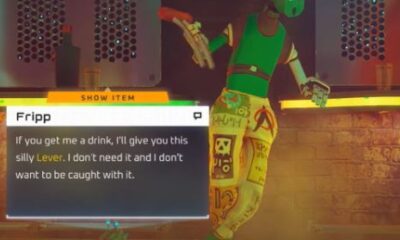
 Guide2 years ago
Guide2 years agoStray: Finding Levers (in the nightclub)
-

 News12 months ago
News12 months agoConfirmed: What Has Happened to Shrines in Zelda: Tears of the Kingdom
-

 News8 months ago
News8 months agoBethesda defends empty planets in Starfield: “The Moon is also empty, but astronauts didn’t get bored
-

 Guide2 years ago
Guide2 years agoFIFA 23: All Celebrations on NINTENDO Console
-

 News8 months ago
News8 months agoNintendo wants to patent mechanics from Tears of the Kingdom, including transition during fast travel
-

 News2 years ago
News2 years agoThe Prado Museum opens its doors in Animal Crossing: New Horizons and you will be able to include its works on your island
-

 General3 years ago
General3 years agoHorizon Forbidden West: There is no point in paying twice for the same game